|
This document will try to explain as good as possible, the way the Jetpack in Noctis CE works. The Jetpack is a much-requested feature for both NV and NIV. The original Noctis IV didn't have it, but you're lucky: Noctis CE does have it. The Jetpack has a few "characteristics". Step By Step flying Now you know how the Jetpack will act to what you do, let's experiment with it a bit. This tutorial will take place on a thin atmosphere planet. You don't have to be there to follow this simple step by step tutorial, but Thin Atmosphere planets are probably the easiest planets to fly at, even though they are damn dark. Ofcourse, make sure you're standing STILL! (press the number 0 key). Also, don't touch the mouse yet until I say so. 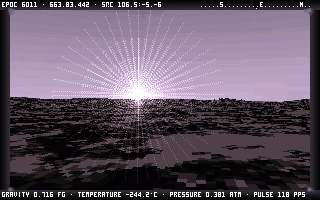 Standing on the Thin Atmosphere planet. First, let's bring up the Advanced Data screen. It gives you additional help about where you are. Hit F2 to bring it up. Note that your Advanced Data screen may not look exactly like this. Both because of the place you're standing at, and possible changes to the Noctis CE Jetpack. 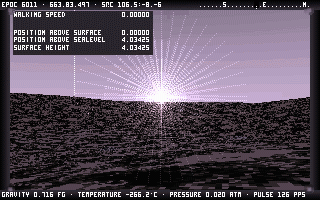 The Advanced Data screen. There. That's much better. We can now see how close we are to the surface (pretty damn close, to be exact! :P). Note that the Advanced Data screen is still in "Walking Mode". That means that it doesn't display the Jetpack status yet, simply because the Jetpack isn't turned on yet.. Please take a couple of breaths, before you start your first EVER flying lesson. Done? Good. Now hold the SPACE BAR key (the big and long key in the middle of your keyboard), and when you're about 10 units above the surface, stop pressing it. Your vertical speed will slowly decrease. Try to hover at around 15 units above the planet's surface, by pressing the space bar for short bursts. Note that you might not end up near 15 units above the surface when you stopped pressing the space bar. It's all got to do with the gravity of the planet you're standing on. 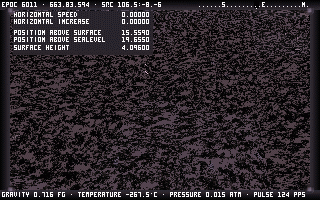 Hovering above the planet's surface. Good job! You've had your first flight! To land, just stop pressing/tapping the space bar. You'll land perfectly well.. Now, time for your first "jetpack hop". A Jetpack hop is actually nothing more than a little "leap" which you make by using your Jetpack. There are two ways of doing it: Stationary Jetpack Hop, and Moving Jetpack Hop. They both, however, have a couple ways of performing them. Stationary Jetpack Hop basics: A stationary Jetpack Hop is performed by standing still, slowly gaining and maintaining altitude, then moving forward by one of the following three methods: When you've got a nice speed, stop hitting the space bar, and you'll slowly land. Note that you will most probably "slide" a bit after you've landed. Take this into account when you're tring to do a perfect landing. A Stationary Jetpack Hop is perfect for getting out of small valleys, or quickly hopping over a pyramid. However, doing one takes some time. Moving Jetpack Hop basics: A Moving Jetpack Hop is performed by walking at a certain speed, slowly tapping the spacebar key, and you'll do a very long and fast "leap" forwards. This is basically fun for those "Extreme Sports" guys who think it's fun to fly over this huge valley. Note that I said "Fly". A Moving Jetpack Hop doesn't even look like a hovering movement, or controlled, for that matter... It's not too hard to do, though: Note: you will be accelerating all the time! Keep this in mind when you want to make a "controlled" landing!!!! Another note: If you're still a newbie, please please PLEASE use the Mouse Method 1 of the "Stationary Jetpack Hop". It's the easiest jetpack hop possible. Everyone should be able to do one. If you're not able to do one of the others, just go for the easiest stuff, okay? Okay, Now you've probably done some little hops.. But hops are for wussies, right? Time for some REAL flying.. So, what is Flying? Flying probably means something like "staying in the air for a while", and "turning whenever you like". It requires a bit more skill than a hop, simply because you only have ONE hand to do the thrust settings stuff. The other one should, obviously, be on the mouse. Since you're probably a newbie at long distances, please keep in mind that you should NEVER LOSE CONTROL! Don't try and go too fast, when you simply know that you'll probably crash. Going rather slow is the key here! I, myself, prefer to fly with the Advanced Data window open, and by gently moving the mouse upwards and downwards to control the speed of the jetpack. Moving it sideways makes me turn. It's probably the most controlled manner of doing it, and also the easiest one. If you just want to travel between sectors quickly, hit the "." key, and hold the spacebar to quickly get out of the sector. However, that's no fun. :) To be honest with you, if you can do a simple hop, flying wouldn't be too hard.. It's mainly the landing where most people will screw up.. If you want a training ground, go to Felysia at location 283.78 and try to land on the mountain. Have fun with the flying, and if you want to add something to this manual, feel free to do so, upload it, and PM us about your changes! -Megagun & Shadowlord |