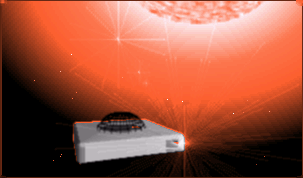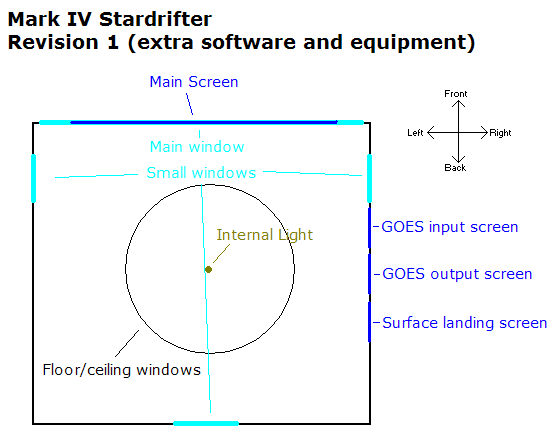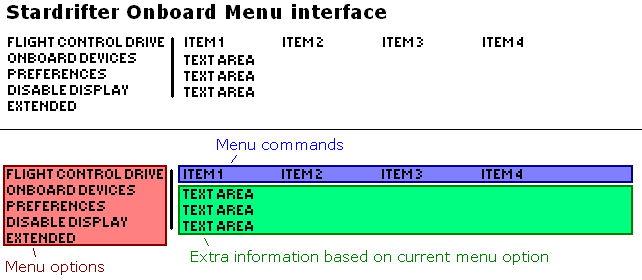The Mark IV Stardrifter - Revision 1
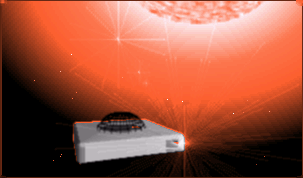
The Mark IV Stardrifter is the primary exploration vehicle used by the Felysians. Wether it's the only vehicle they use for space exploration is unknown, but so far, no-one has spotted any non-Stardrifter vehicles in the Feltyrion galaxy.
The Mark IV Stardrifter is a self-sufficient Space and Surface exploration vehicle. This means that it can explore both space, and that it allows the user to explore the often hostile environments of planet surfaces. It does this by morphing the floor and ceiling windows, which are circular in shape, into a landing pod.
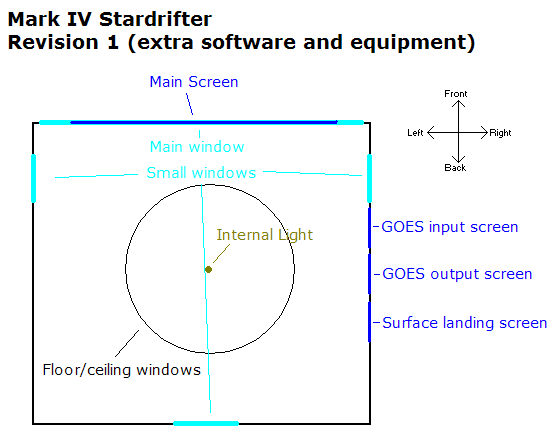
The Mark IV Stardrifter is equipped with quite a few onboard systems to help the user navigate the Feltyrion galaxy. Most of these are accessed through the Main Screen, where you can find the Stardrifter onboard menu interface.
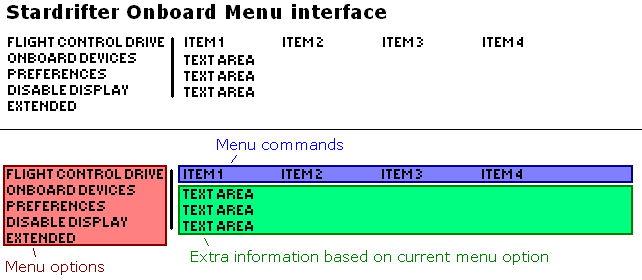
The Stardrifter's onboard menu interface can be located at the front side of the Stardrifter. This menu interface is, using a complicated set of techniques which this manual will not complicate itself with, displayed on the actual glass of the main screen.
The menu interface is composed of three sections:
The Menu options section can be seen as the ?????? of the menu interface. Once you select an item within the Menu options section, the two other sections will both change. The menu options section itself will never change.
The Menu commands section, like its name suggests, allows you to perform various commands the Stardrifter has to offer. Sometimes, hitting an item within the menu commands section will change the entire menu commands section. Depending on the command, it will change something within the text section (see below).
The text section will display information based on the current menu option. For example, it might display the ammount of fuel left in the Stardrifter, or it will display what type of planet you are orbiting around. Sometimes it displays what kind of subsystems of the Stardrifter have been activated. The uses of the text section are varied, and are highly dependent on what menu option you have selected.
Thus, to activate a command within the Stardrifter, you will have to do the following:
1) Select the Menu option your command is located at.
2) (optional) Select the menu command behind which your command is located.
3) Execute the command by activating the relevant item in the menu commands section.
To activate a menu option or a menu command, move over to the Main Screen, which you can do as follows:
1) Rotate the camera horizontally towards the main screen. You do this by moving your mouse to the left and right.
2) Approach the Main Screen by moving your mouse forwards/backwards.
Once you have approached the main screen, align the center of your display/screen with the desired menu command, by:
1) Rotating the camera horizontally by moving your mouse to the left and right.
2) Rotating the camera vertically by holding the right mouse button and then moving your mouse forwards/backwards.
You can see what command or menu option is currently selected for activation by the colorized outline around the command or option's text. You can then leftclick to activate this menu option or menu command.
Note that the currently active menu command is always shown in a text that is flashing/blinking.